Example 1: Evaluation node after classification module
You can use an evaluation node after the classification node, like this: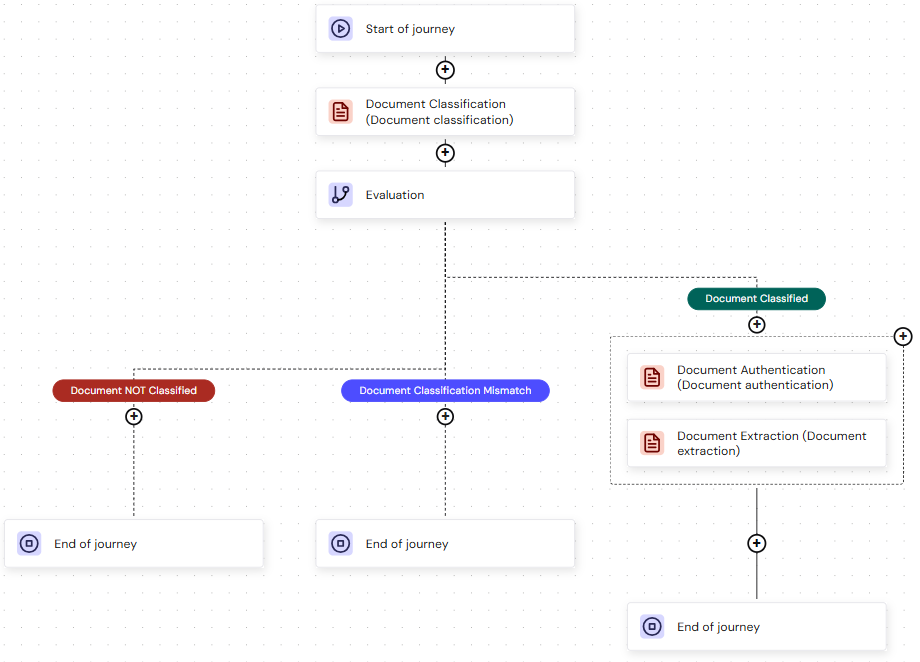
Example 2: Without an evaluation node after the Document Classification module
Document modules can be run without an evaluation node first, as described in the previous section. This time, classification runs first, followed by the remaining modules running simultaneously, with evaluation occurring after all modules complete, like this:
Best practices for document module grouping
- Start with the Document Classification module. The module scans the submitted document to determine its type and validity.
- Add evaluation after Document Classification. You can include an evaluation step after the Document Classification module as a best practice. If a document is classified successfully, then the other modules run.
The module arrangements following Document Classification are provided as examples. Choose and order the document modules to best fit your use case.

