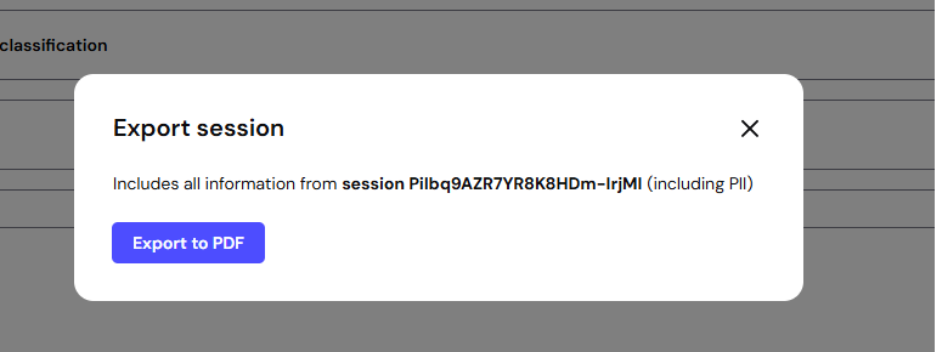The GBG GO Investigation portal allows you to export detailed customer session information as a PDF. This is great for record-keeping, compliance reporting, or sharing with stakeholders outside the GBG GO platform.
The exported PDF includes comprehensive session data from all tabs, including:
- Processing modules
- User data
- Documents
- Biometrics
- Checks
- Audit logs
You can also track PDF exports in the Audit Log tab, where each download is recorded with a timestamp and user details.
Export a session to PDF
To export a customer session:
- Log in to your GBG GO account.
- Click Investigation. The investigation portal opens.
- Click the Session ID of the session that you want to export. The session details page opens.
- Click Export in the top-right corner of the page. The Export session dialog appears.
- Click Export to PDF. The PDF file downloads to your device automatically.