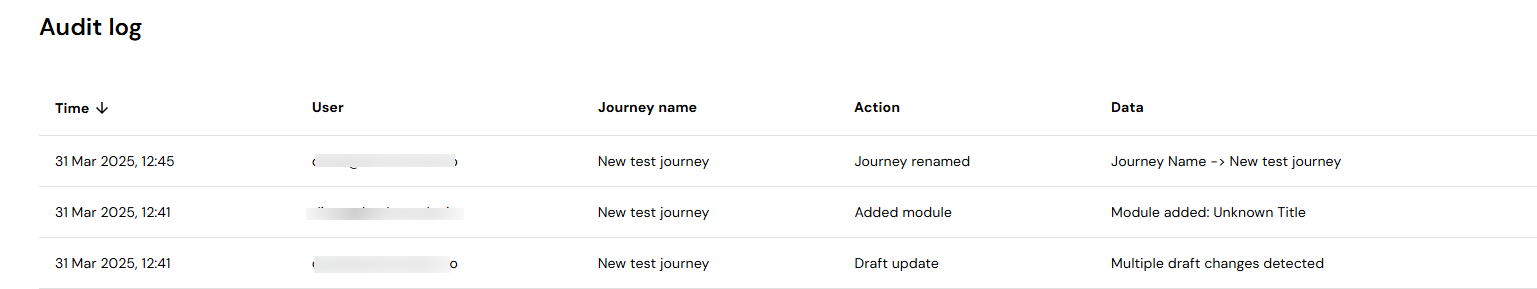
- Time - When the action occurred (timestamp)
- User - Who performed the action (user email)
- Journey name - Name given to the journey during journey creation
- Action - What action was taken
- Data - Additional context about the changes (data description)
Click “Time 🡫” to change the order of the entries.

