Platform
Overview
The GBG GO platform provides access to the core functionalities of the GBG GO system. The dashboard allows you to manage customer verification workflows, manage accounts, create journeys, view existing journeys, and more.
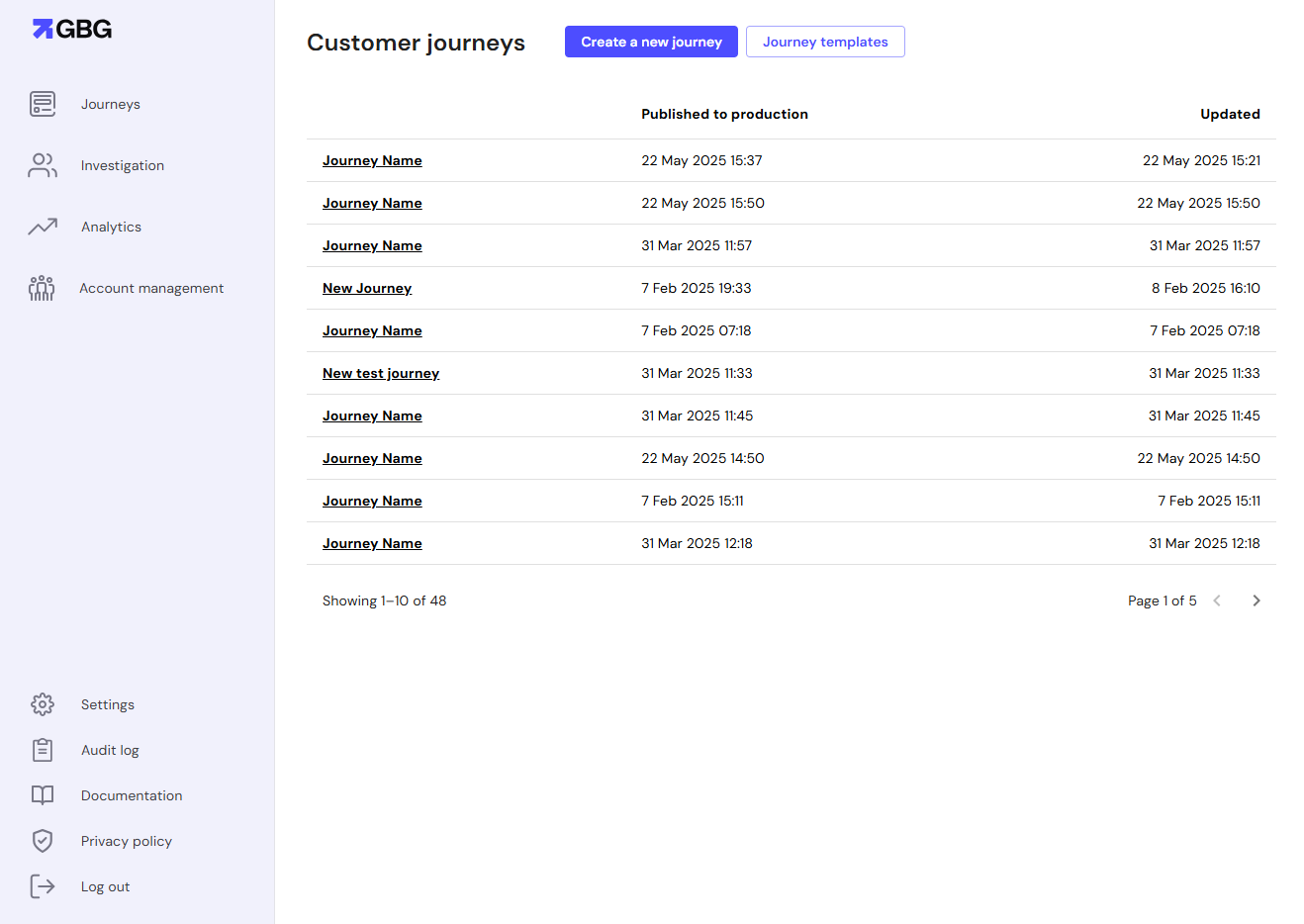
Accessing the platform
To access the GBG GO platform, enter your login credentials on the GBG GO sign-in page. See the account creation and log in guide here. Once you are logged in, this is what the dashboard looks like: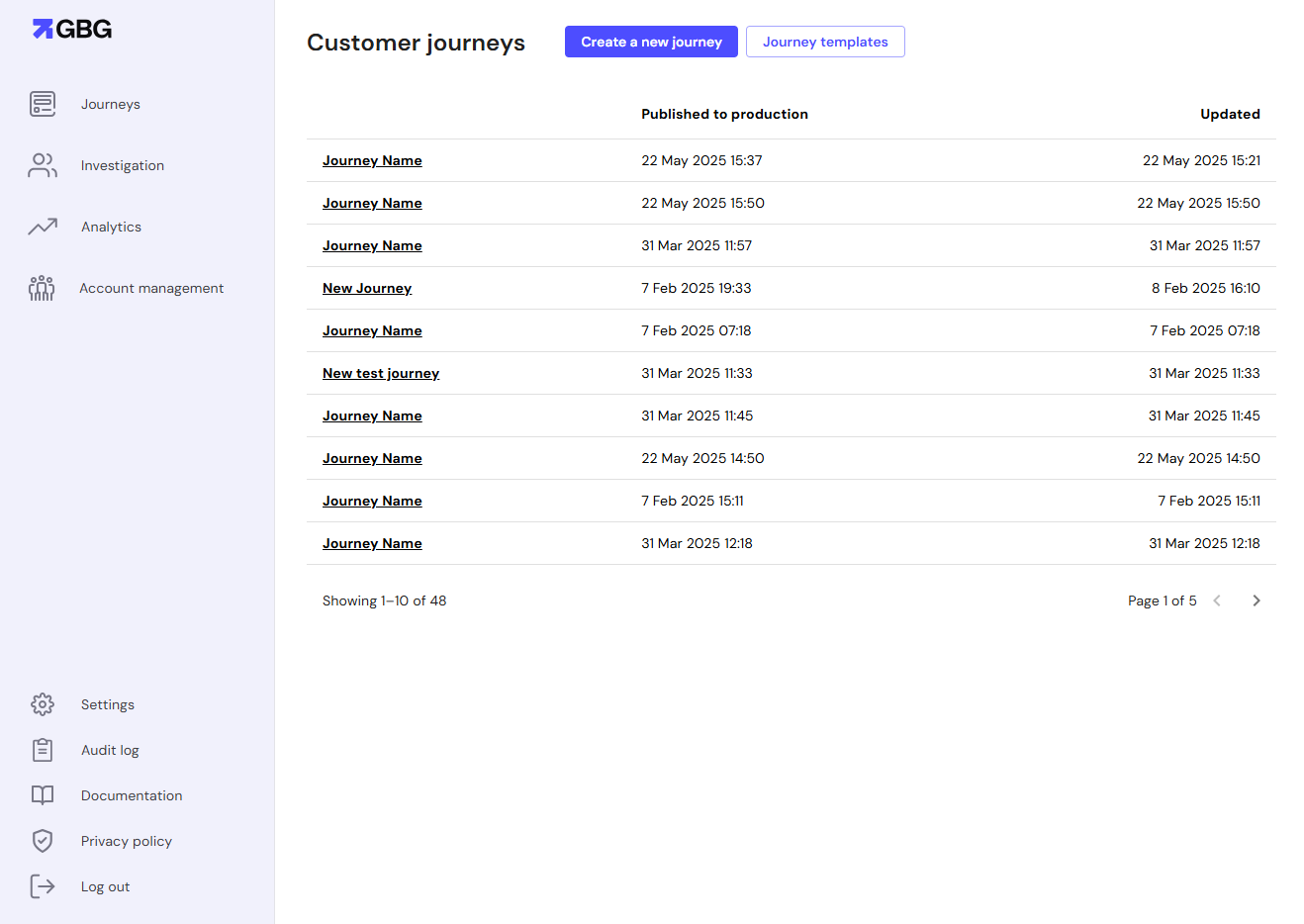
Key components
- Dashboard - The main dashboard contains access to the GBG GO platform features, including the overview of every previously created customer journey and analytics.
- Journeys - This feature allows you to create, design, configure, and manage verification workflows for onboarding customers. You can create custom journeys or use pre-configured templates tailored to specific industries and compliance requirements.
- Account Management - Administer user accounts, assign roles and permissions, manage departments, and configure licensing for modules and variants. For more insights, check out the Account management documentation.
- Settings - The Settings section allows administrators to configure system-wide parameters for the GBG GO platform. Here, you can manage data retention policies to control how long different types of customer data are stored before deletion and configure GBG assistance access.
- Audit Log - The Audit Log section provides a comprehensive record of all activities performed within the GBG GO platform. It displays timestamped entries showing which users performed specific actions on journeys, such as creating journeys from templates, making query builder changes, or updating drafts.

