Best practices
Documents and biometrics
This guide explains best practices for structuring customer journeys and handling JSON schemas when combining:
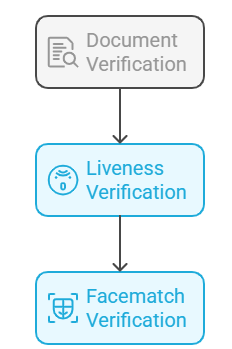 Check out our web capture SDK for implementing liveness and documents capture in your web applications.
In the
Check out our web capture SDK for implementing liveness and documents capture in your web applications.
In the
- Document modules
- Liveness module
- Facematch module
Recommended module sequence
A typical customer journey flow for documents and biometrics involves sequencing modules in the following pattern: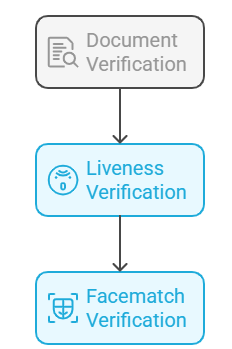
-
Document first: Establishes the identity baseline for capturing and validating official documents, such as drivers license and passports. Document verification typically involves three main modules:
- Document Classification
- Document Authentication
- Document Extraction
- Liveness second: Ensures the person submitting the document is physically present and not using a static image. The Liveness module captures a live selfie or video to confirm the user’s presence.
- Facematch last: Confirms that the person in the live selfie matches the document photo. The Facematch module compares the live image with the document image to ensure they are from the same individual.
These are recommended patterns only. You can sequence modules according to your specific use cases and business requirements.
JSON schema structure
This section examines the data schema structure that is created when the documents and biometrics modules are combined in a customer journey and published in the GBG GO platform. These schemas define the payload structure when invoking the/journey/start endpoint in prefill mode, where document and biometric data are mapped to their respective properties within the context object. For example:
JSON
biometrics schema, selfieImage is captured from liveness verification, while anchorImage handling depends on the journey configuration.
For example, if a customer journey includes all three of the documents and biometrics modules, the anchorImage is auto-populated by the Document Extraction Module, requiring your customers to provide only the selfieImage.
However, for journeys containing only Liveness and Facematch modules, customers must provide both selfieImage and anchorImage.
Document schema
This is the standard schema for the document modules:JSON
side2Image is only required for documents that have information on both sides (example; driver’s licenses and national ID cards).Biometrics schema
This is the standard schema for Liveness and Facematch modules:JSON
Key terminologies
selfieImage: The live photo captured during liveness verification.anchorImage: The trusted reference image that serves as the comparison baseline, sourced either from the provided document or from the customer’s existing verified image (such as a previously verified selfie retained in their CRM systems).side1Image: Primary document image (usually the front side containing the photo).side2Image: Secondary document image (back side, if applicable).

